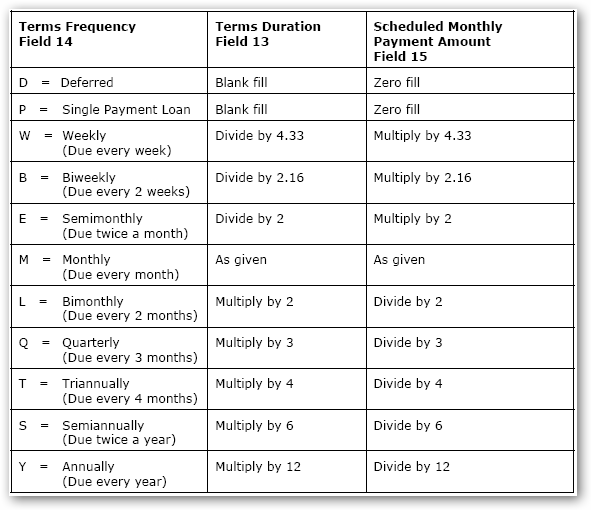Terms/Payment Amounts Conversion to Monthly
The following table contains the calculations to be used to convert the Terms Duration (number of payment intervals) and Scheduled Monthly Payment Amount to monthly values.
Note: Report whole dollars only in the Scheduled Monthly Payment Amount field.