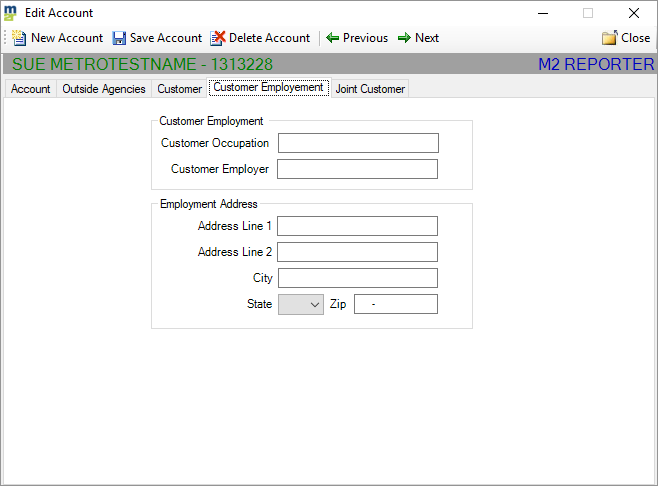Edit Account - Customer Employment
Customer Employment
Customer Occupation - Report title or position for primary consumer
Customer Employer - Report the name of the employer for the primary consumer.
Customer Employer - Report the name of the employer for the primary consumer.
Employment Address
Address Line 1- Contains the mailing address for the employer and usually includes street number, direction, street name and type of thoroughfare.
Address Line 2 - Contains second line of employer’s address, if needed.
City - Contains city name for employer’s address. Truncate rightmost positions if city name is greater than 20 characters or use standard 13-character U.S. Postal Service city abbreviations.
State - Contains the standard US Postal Service state abbreviation for the address of the employer. Exhibit 12 provides a list of State Codes.
Zip - Report the zip code of the employer’s address. Use entire field if reporting 9-digit zip codes. Otherwise, left-justify and blank fill.
Address Line 2 - Contains second line of employer’s address, if needed.
City - Contains city name for employer’s address. Truncate rightmost positions if city name is greater than 20 characters or use standard 13-character U.S. Postal Service city abbreviations.
State - Contains the standard US Postal Service state abbreviation for the address of the employer. Exhibit 12 provides a list of State Codes.
Zip - Report the zip code of the employer’s address. Use entire field if reporting 9-digit zip codes. Otherwise, left-justify and blank fill.