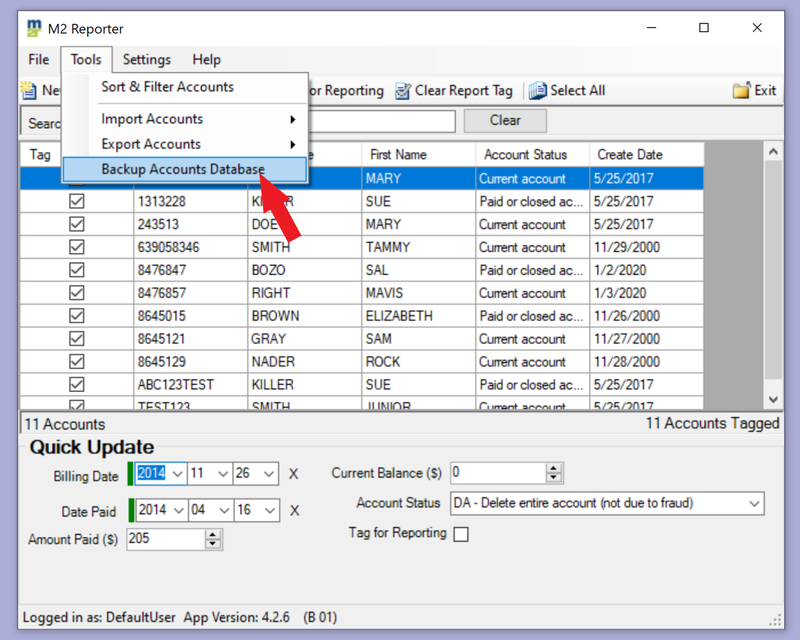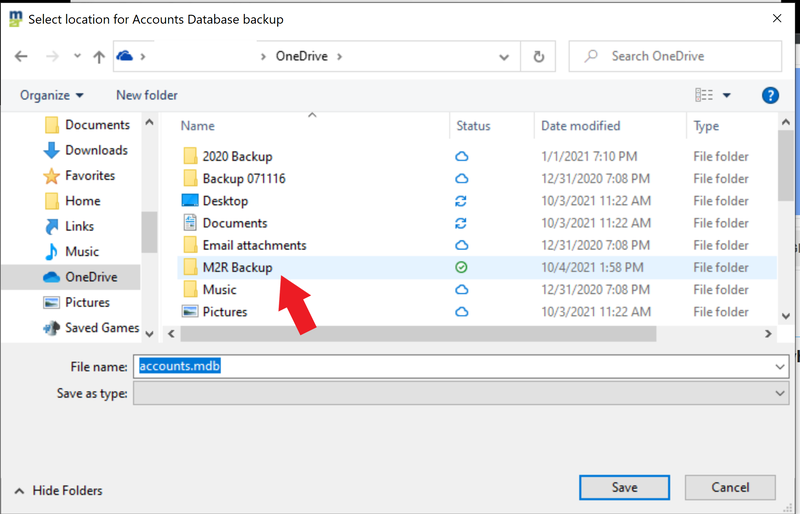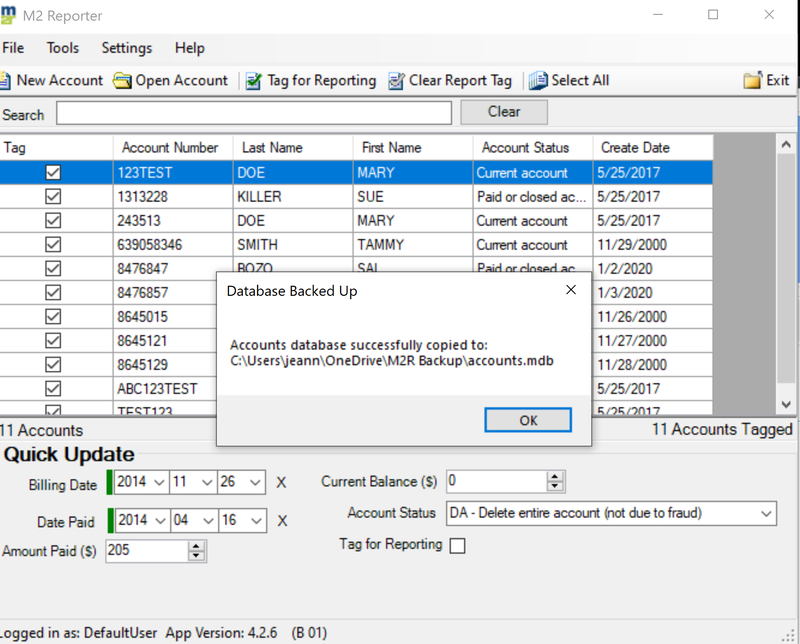How to Backup Data in M2R
It is a good idea to backup your data consistently. We recommend that you run the backup whenever you update your account data.
How to backup account data?
How to backup account data?
- Go to the Tools menu
- Click on Backup Accounts Database
- Select the location you wish to save you backup
- Click on save
- Once the backup is saved you will see the Database Backed Up message
- Click OK